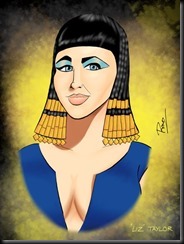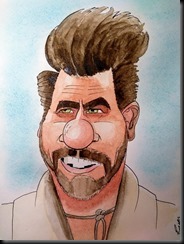Tuesday, April 09, 2019
So, I thought I’d try a few things out. Firstly, I changed my pencils from my trusty Berol Verithin (sky blue) to Col-Erase blue (which I really like, because they hold a point for longer). The results were… inconclusive. I struggled to get the small detail I wanted (a problem which I thought switching to the Col-Erase mgiht solve) but then I looked at the sketchbook I’m using. It’s a cheap L&N sketchbook that I bought for caricature work, and it’s got a LOT of tooth, so I thought to my self “Is it the paper?”
To cut a long story short, I changed the paper to standard copy paper, and the Col-Erase simply flies across – much better! I then looked at my style…
I’ve always had a problem with detail – I concentrate too much on it, to the point where it takes over the whole drawing. I’ve tried writing this mantra on top of each sheet…
C-KISS = Cartoon – Keep It Simple Stupid!
That, and referring to a copy of Christopher Harts “Drawing The New Adventure Cartoons” whilst I’m drawing has helped a lot.
Friday, July 20, 2018
To Didg, or not to Didg–that is the question…
I write this blog mainly for my own use – it acts as a kind of online dumping ground for ideas, thoughts, pictures and stuff. It also acts as my souding board when I need to think about my art.
I recently bought myself an iPad Pro – and it’s great. It lets me work with vectors (Affinty Designer), photos (Affinity Photo), and cariactures (Procreate/Medibang Pro). It’s a very good tool.
And yet, the amount of art I have created rcently has dropped. It could be that I’m overworked in my day job (which has certainly been the case of late), but I’m more concerned that i…just...don’t…like...using my iPad. There’s something very…tactile about taking a pencil, placing in on paper and starting to draw. I relax when I draw this way, but if I try and draw on my iPad I get tense, tired and irritable. It’s odd.
Colouring seems to be a different thing with me. I’ve coloured sketches digitally in the past and achieved nice professional results…
…and yet, something like “Tuco” here makes me feel… happier.
I can’t tell you why this is, but it makes me realise one thing – paper is for drawing, not a glass screen.
Wednesday, September 13, 2017
Manual=Speed!
Note to self:
- Drawing and inking one cartoon digitally – 35 mins
- Drawing and inking same cartoon on a piece of paper – 8 mins.
Do the math….
Tuesday, August 01, 2017
Martin Landau
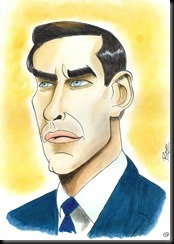
I love the old “Mission Impossible”, and after hearing about the death of one of my favourite actors, I really thought it was time I gave him a shot. I first saw Martin in “Space 1999” as Commander Koenig, the first season on which was absolutley fabulous (the second was pants, but we won’t go there…:) ). Later on, I realised he’d been in “Mission Impossible” (I sort of caught that program in the 70’s before Landau’s stint) and it wasn’t until then that I really was a truly great actor he was, as well as being a gifted cartoonist!
This was drawn in my new sketchbook – a Moleskine Watercolour A4 sketchbook to be presise – which takes watercolour and ink pretty well. Initially I found that the baby oil I use to blend the pencils came throug the other side of the paper, but I’ve since found that Zest-it pencil blend does not, so I’ll be using that in this sketchbook from now on. The ink lines are from several different fountain pens each filled with Platinum Carbon Ink. yes, I know what I said about the ink in the previous post, but that’s because I didn’t shake it (blushes). I decided to use a sketchbook as I wanted something to collect my sketches in, rather than having them loose!
Since this picture, I’ve started doing Peter Graves – this time using indian ink (Talens) with a dip pen fitted with a waverly nib (a’la Quentin Blake) which I really enjoyed using. Currently waiting for it to dry…
Monday, July 10, 2017
Waterproof Ink
It’s been a frustrating day at Raven Towers.
In preparation to move my caricature work into a Watercolour folio, I wanted to find some proper waterproof ink (as you know, I use watercolour for the base of my caricature sketches, and having waterproof ink is a must). So, here is what I’ve tried…
- Noodlers Bullitproof Black Ink (in various fountain pens)
- Platinum Carbon Ink (in various fountain pens)
- Sumi Ink
- Kuretake Black Ink 60
- Winsor & Newton Indian Ink (my last resort)
- Various pigment markers - such as Sakura, Faber PITT, DR, Kuretake Mangaka
The results were dissapointing…..
As you can see, virtually everything apart from the W&N and the pigment markers wasn’t waterproof – even ink that specifically said that it was.
So, I’m left using either pigment markers, or W&N if I want to use brush or dip pen – fountain pens are OUT (a real shame, as I like my Rotring Artpens…) I might have to try some Rotring drawing ink and compare that…
Tuesday, December 20, 2016
To “Pro”, or not to “Pro”–iPad that is…
Today has been an interesting day. Over the last few weeks, I’ve been looking into the iPad pro, and asknig myself “is it really worth it?”
Well, the answer to that depends on a lot of factors. To begin with, let’s look at my digital cartooning history. I started out using a HP TC1100 tablet pc and stylus (originallly made in 2006) and OpenCanvas. This combination wasn’t bad, but OpenCanvas started to get a little glitchy, so I moved on to Manga Studio and Xara Xtreme. This software forced me to upgrade my tablet rig to a Fujitsu Stylistic 5112 tablet pc. I’m still using this rig, but lately I’ve moved the drawing side to a Samsung Galaxy Note Pro w/Sketchbook and the colouring to an iPad w/Procreate.
In the course of moving hardware, my software requirements have changed accordingly, becoming much simpler. All I want now is an app to create good linework, and one to create good colour work from that linework.
So, what have I found?
Firstly, that accuracy is important to me. When I draw with a pencil, I expect the mark to be in a certain place. With WACOM penabled tablets, even good ones like the Galaxy Tab Pro, there is an offset due to parallaxing between screen and stylus which can be very annoying and offputting. i found this today when I was colouring my works xmas card with the Galaxy, and I’d never really appeciated it before – until now.
Secondly, that software can make or break the deal when it comes to digital cartooning. I’m not talking features here, but basic functionality. Essentially, will the software let me create the way I want to, or do I have to fight it? An example: I was trying to pick an existing colour, something that should be easy (and in fact is very much so in Procreate), but found that in Sketchbook I was struggling to accomplish this basic task. Yes, I know that it’s reletively easy, but something that simple shouldn’t break your flow.
I’ve moved away from Tablet PC’s because I find that the software adds too mcuh complexity when I’m creating – I just want to get the drawing down, ink and colour it – I don’t want to have to fight through menus and options. If I want to do vectors, that’s a different kettle of fish, but pushing pixels should be easy.
i’m starting to move away from the Galaxy Tab Pro because the s-pen does have some parallax and becomes annoying to use. Also, there’s only really two apps that cut the mustard for cartoons on Android – Sketchbook and ArtFlow. “Not a problem” I hear you cry. But I answer that with “No – but they’re not Procreate”.
I cannot explain just how good Procreate is. It is the sole reason why so many artists choose the iPad to do their artwork. I would seriously, rather colour my pictures with my finger in Procreate than use any other software – it’s that good. My highlights are the brushes, the colour picker and the sheer pleasure that is blending. If I can’t use Procreate, that’s a real deal breaker.
So here we are – I’ve ruled out PCs & Android – that just leaves IOS & Procreate, and now we come to the final item – the Apple Pencil. i took the time recently to try one with Procreate on an iPad Pro 12.9 at an Apple Store recently – and I was blown away. The accuracy is astonishing. There is virtually no parallax at all, and the Pencil feels natural to draw with. Add the that the tilt sensor and … wow, just wow!
Not everyone will agree with my findings, but I will be moving to an iPad Pro 12.9 with an Apple Pencil and Procreate – just as soon as I can get the money together….
Tuesday, April 05, 2016
The 10 Minute Epiphany...
The answer? Simplify, and go back to basics.
Take a good look at the subject, but concentrate on the shapes that I see. Once I have the shapes in my head, I give myself 10 minutes to capture the best likeness I can with a blue pencil. Like this...
As you can see, I've got a reasonable likeness of Indiana Jones (Harrison Ford) and Blofelt (Donald Pleasance) - both of which I'll ink over at some stage and produce a finished colouy version. The 10 minute limit forces me to get the basic shapes right first - once that's right, the rest is easy.